Tipard Screen Capture is the simplest tool to capture the screen and record video/audio at the best quality, and it easily customizes the screen size to your needs. The recorded audio file is saved at 100% original quality. Immediately after recording, preview the captured screen video output and save the recorded video/audio on a PC/MAC computer.

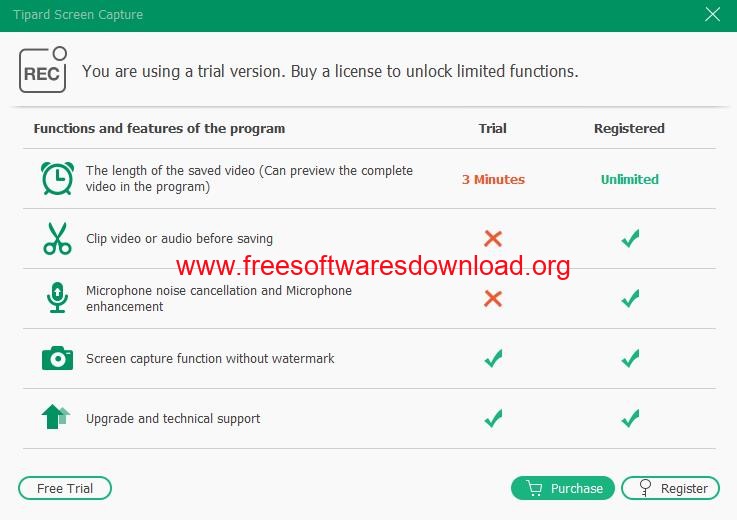
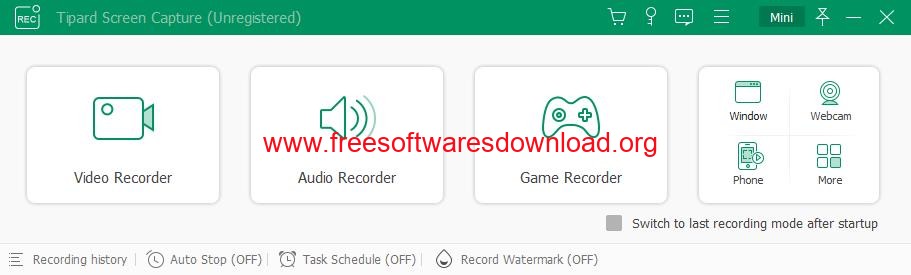
Tipard Screen Capture helps you easily capture screen motion and motion. If you want to create tutorials, take screenshots, record webcam content, save video chat and create game videos, you can use this super recording tool. More importantly, when you record a video, you can select the area size of the video screen before capturing it. You need to note that there are two options when customizing the area size: select a fixed match such as 1280 x 720, or drag the mouse to determine. In addition, you can save video recordings as MP4 or WMV for easy playback on the player.
Licence:Trial/$20+
The publisher:Tipard Studio
Webmaster’s note:As you can see from the screenshot above, the trial version is limited in use. You can experience the software first. If you are satisfied, you can buy it.