Carroll is a small tool which allows you to set a different screen resolution for every user.
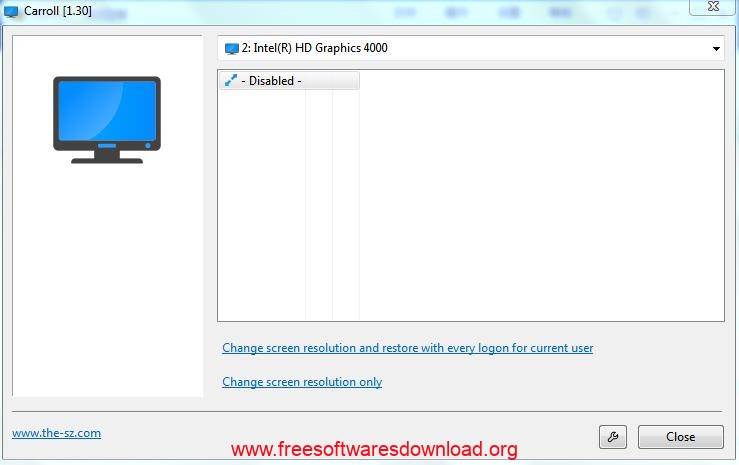
This software sets a different screen resolution for each user. After the login, the screen resolution changes to the stored settings.
After you run Setup, each user automatically starts the Carroll.
At the first start, Carroll shows all of the available screen resolutions. Select the desired screen resolution, and then click Change the Screen Resolution and Recovery for each log-on.
Next time, Carroll automatically changes the screen resolution without displaying the user interface.
The author’s web link:https://www.the-sz.com/products/carroll/
PS:If you can share this website on your Facebook,Twitter or others,I will keep sharing more.