ColorPicker allows you to quickly get the HTML color code, RGB, and hexadecimal values, and save it for use elsewhere.
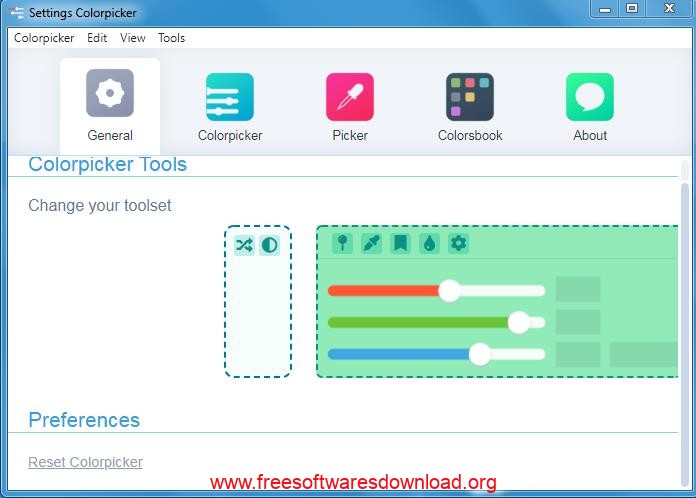
Our streamlined color selection application can easily create and save our preferred color scheme.
ColorPicker is easy to use, so even web design newbies will quickly learn to use it.
According to my own test, ColorPicker can meet the needs of most users, and users can get the color code and values very quickly.
When you use the color picker tool,you change the its appearance,for example you can change the type of app’s icons (such as OSX Icons ,Windows Icons,Linux Icons)
ColorPicker v2.2.0 features :
Pin: pin Colorpicker to the foreground;
Picker: open an eyedropper who can pick a color from your desktop;
Colorsbook: open Colorsbook, a color manager;
Shading: show three bar of shading — hue bar, natural bar and lightness bar;
Clean Vue: unshow menu, ranges and inputs;
Magic color: show colors from the clipboard;
Random: show a random color;
Settings: open the preferences panel.
The author’s website:https://github.com/Toinane/colorpicker