DFX Tweaker is a small but versatile tool that was designed to get system information and tweak your OS beyond what Microsoft allows you.
This tool is explicitly designed to allow you to view and adjust your computer system in certain key areas. DFX tweak can be made from Windows Explorer, the command line, or by running a command. You’ll see that the options are clear and easy to navigate between.

After you run the tool, you will see numbered options on the screen. You just have to choose the number that corresponds to what you are going to do, DFX Tweaker will get you there. In addition, DFX Tweaker does not require an internet connection, however, some features like updating the script or posting an issue on GitHub can use your browser.
System Requirements:
- Required: Windows 10 (1507 or newer) and Windows 11 (21H2 or newer)
- Recommended: Windows 10 1809 or later
- 32-bit and 64-bit editions are supported
You cannot run this tool on Windows 7, otherwise you will see the screenshot below.
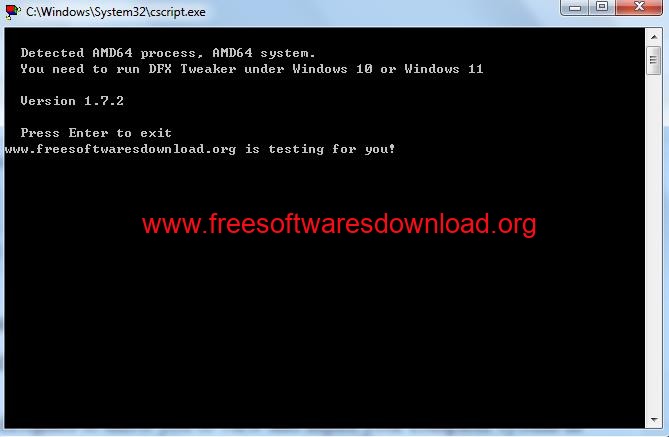
Webmaster’s note:Since DFX Tweaker does not require an Internet connection, updates must be downloaded manually, so CLICK HERE to check the Releases section from time to time if there is a new version.
The designer of this tool is Iván, who is only 17 years old this year. He is a talented person in programming. Keep going!
If you are interested,You can visit my YouTube channel, my Twitter account and my Instagram.