DSpeech is a free TTS (text to speech) program that integrates automatic speech recognition. The DSpeech can read the written text aloud and select the sentences to be pronounced based on the user’s phonetic answer.
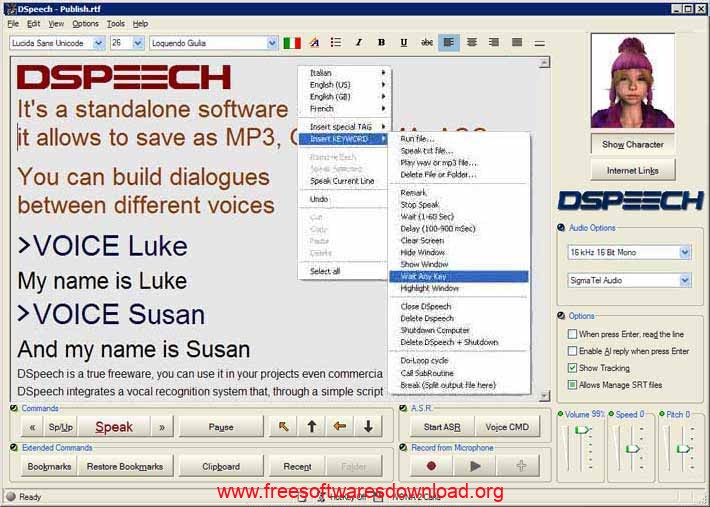
(DSpeech does not install itself, is very light, starts in a second and doesn’t write anything to the registry).
DSpeech v1.74.21 features:
° Allows you to save the output as a .WAV, .MP3, AAC, AC3, WMA, OGG, OPUS, etc.
° Allows you to quickly select different voices, even combine them, or juxtapose them in order to create dialogues between different voices.
° DSpeech integrates a vocal recognition system that, through a simple script language, allows you to create interactive dialogues with the user.
° Allows you to configure the voices in an independent way.
° Thanks to apposite TAGs, it allows you to dynamically change the features of the voices during the playback (speed, volume and frequency), to insert pauses, emphasize specific words, or even to spell them out.
° Allows you to capture and reproduce the content of the ClipBoard.
° DSpeech is compatible with all vocal engines (SAPI 4-5 compliant).
° It allows to translate sentences between the main language and the language of the selected voice.
° AI dialog system. Not really useful, but amusing. It does not work in every language.
° It’s able to dub movies; this feature synchronizes the reading subtitles (in the standard SRT format) with the playback of a movie. Player supported are Media Player Classic and later, and VideoLAN VLC Player.
Size: 3.74 MB
License: Freeware
Requirements: Windows 11|10|8|7
The author’s web link:http://dimio.altervista.org/eng/