The core point of ElevenClock is a customizable clock on the Windows 11 taskbar. I guess when Microsoft engineers are creating Windows 11 they forget to add the clock to the auxiliary screen taskbar. So I designed this tool.
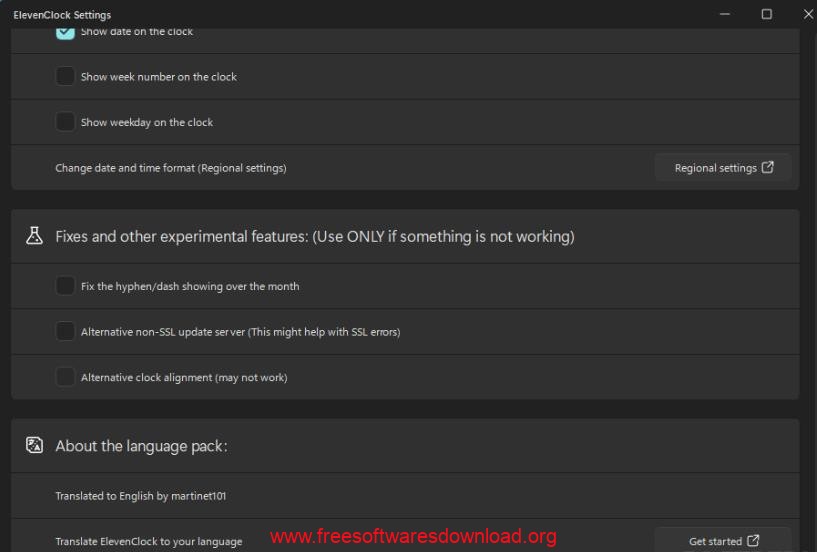
ElevenClock is an app designed to restore this functionality, and it can now replace your system clock that you can use to add seconds, move it around, change its color, and much more.In addition, this tool also supports multilingual language, and you can download and experience it by yourself.
ElevenClock v3.9.6 features:
- Replace all system clocks: seamless experience
- The clock starts automatically: You won’t have to bother enabling it
- Customize date and time format with presets and/or user custom presets (Add seconds, weekday, etc.)
- Customize clock look: change font family, font size, font color, background color and text alignment
- Customize clock size: change clock height and width, and set also position offsets
- Move the clock around: Move the clock to the top and/or to the left.
- Hide the clock: Show or hide the clock on specific displays
- Show Desktop button: The “Show Desktop” button is present on any screen where ElevenClock is shown
- Sync time with the internet: always accurate time, everywhere
- Show the clock over fullscreen
- Hide the clock when clicked
- Show a task manager shortcut on the clock context menu
- Disable the notifications badge
- More stuff can be found on ElevenClock Settings
Requirements: Windows 11
The author’s web link:https://github.com/martinet101/ElevenClock
PS:If you can share this website on your Facebook,Twitter or others,I will keep sharing more.