Executor is a multi-purpose tool that can help you simplify your daily computer workflow.
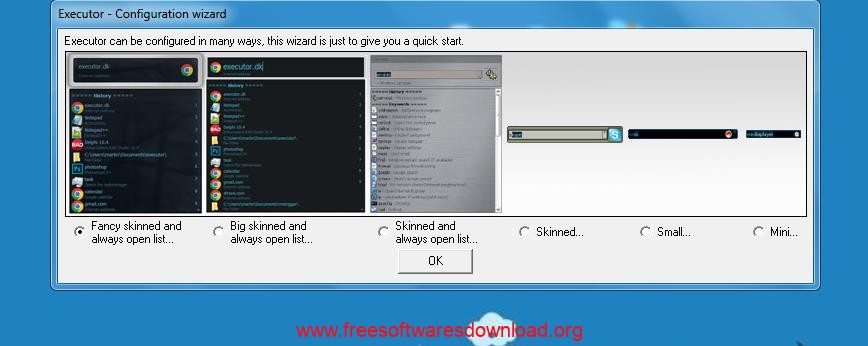
Start program, manage clipboard, manage running applications, fast calculation, quickly start internet search, automatic completion of file path and history. Do you want to specify a hotkey to paste the second item in the clipboard? It can also do this.
Executor v1.0.11 features:
- Keywords have properties like shortcuts, and you can for example drag-drop a shortcut/file/folder/favorite to add it as a keyword.
- Auto-completion for keywords, file system and history (can also be configured).
- Url detection, Enter URLs directly (like www.google.com, mail.google.com, google.com or http://www.google.com).
- Keywords support parameters. Example “google latest executor” “wiki nirvana”.
- Besides keywords Executor can also optionally and dynamically add matching start-menu items (including UWP Apps), control panel items and other handy items to the drop-down/list.
- Ability to add your own paths to scan for user defined file extensions.
- Each keyword can be assigned a hotkey, so Executor can also perform like many popular hotkey managers.
- Keyword control, have keyword open program(s) minimized, with admin access, make sure only one instance is running of program and more
- Can add keyword integration with popular services like GMail, Twitter, GCal, RTM and many others (see forums for howto’s, tutorials and tips).
- Optional show icon for current keyword/input.
- Optional show drop-down box for current keyword/input (auto-completion).
- Optional drop-down box can be set to auto-open (like windows run) displaying auto-completion suggestions.
Executor v1.0.11 changelog:
- Added in “Settings – Visual / skin” two buttons to set the color of the title text in the main window and in the list window. This makes it easier to load a skin and change the main text colors of the skin without having to fiddle with the skin file. Click here to see example of this.. Also a new skin can found here on the forum.
- Updated the start/settings wizard to use more modern skins.
- Fixed in “Settings – Visual / skin” the “Save visual settings as skin” feature did not really support “alpha” skins. Also fixed and improved various small things in this functionality as well.
Executor Version history:
https://www.executor.dk/vhistory
Size: 3 MB
License: Freeware
Requirements: Windows 11|10|8|7
Executor Installer download link:https://www.executor.dk/ExecutorSetup.exe
Publisher:https://www.executor.dk/
PS:If you can share this website on your Facebook,Twitter or others,I will keep sharing more.