Fail2Ban4Win is a free tool that temporarily blocks IP ranges in Windows Firewall when enough authentication errors appear in Event Log in a given time period for those IP ranges.
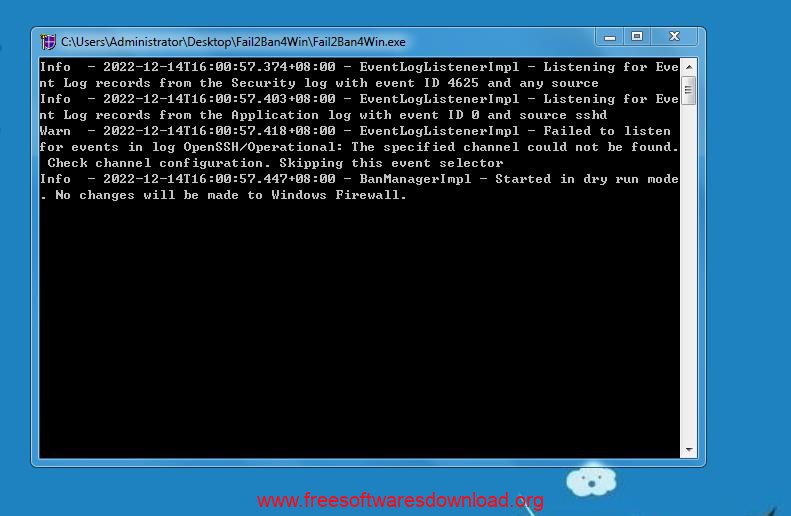
You can customize the duration of the ban, the type of Event Log events to detect, and other options. The example configuration file will set Fail2Ban4Win to ban a /24 subnet for 24 hours after 10 failures to authenticate to either Remote Desktop Services or sshd.
Fail2Ban4Win v1.1.0 changelog:
- Changed example configuration.json to have logLevel Info.
- Fixed running Install-Install service.ps1 from directories that aren’t the installation directory.
- Changed default banRepeatedOffenseCoefficient to 0 for simpler behavior if the property is missing (example config file still has recommended value of 1).
- Make the service depend on the Windows Defender Firewall service, to ensure the firewall is running before this service starts and tries to use the firewall’s API.
Size: 781 KB
License: Open Source
Requirements: Windows 11|10|8|7
NET Framework 4.8 or later
The author’s web link:https://github.com/Aldaviva/Fail2Ban4Win
PS:If you can share this website on your Facebook,Twitter or others,I will keep sharing more.