FileVoyager is a free file manager for Microsoft Windows.You can use this tool to easily transfers files and folders.
This is a dual-pane file manager and this dual pane layout makes very easy the transfer operations of files or folders between sources and destinations.
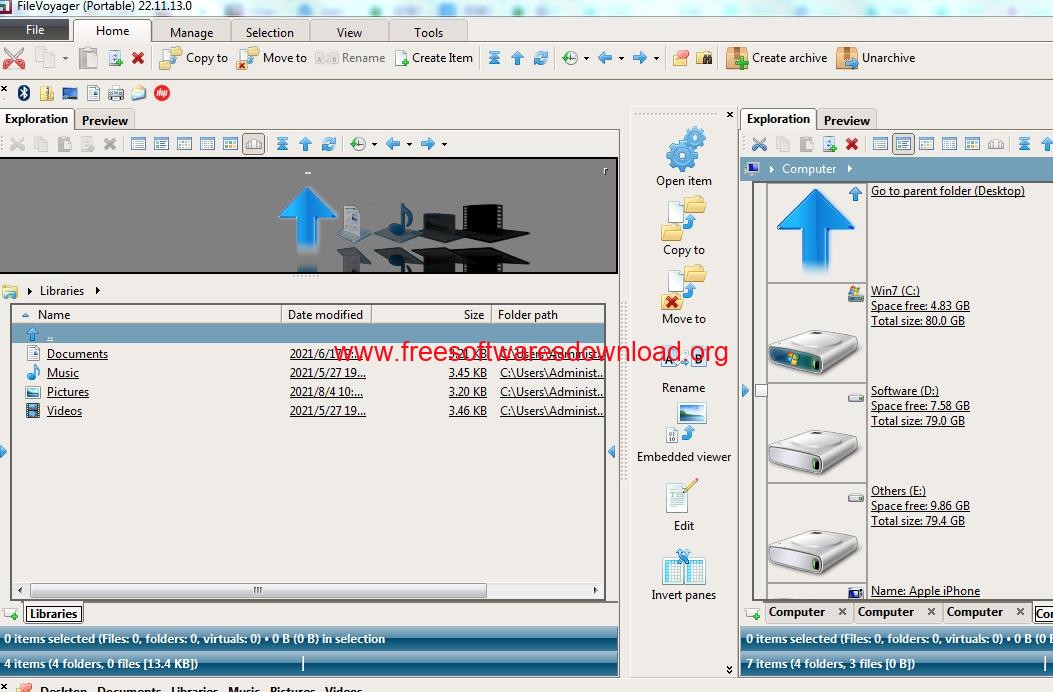
FileVoyager v22.11.13 features:
- Browse disks, folders (real or virtual), shares, archives and FTP/FTPS in one unified way
- Browsing in various display modes (like report or thumbnail modes)
- Usual file operations (rename, copy, move, link, delete, recycle) in the containers listed above and even between them
- Unpack ARJ, CAB, XAR, Z, RAR, LZH, LZMA, ISO, WIM and many others (FileVoyager wraps 7-zip)
- Play virtually any Audio or Video formats (FileVoyager relies at once on installed codecs, on WMP and on VLC)
- Compare files or folders. Synchronize folders
- Hash tool with malware report (powered by VirusTotal)
FileVoyager v22.11.13 changelogs:
+ New: Viewer: Integration of ExifTool (https://exiftool.org) instead of MediaInfo. ExifTool provides EXIF metadata for a very large number of file formats. As a consequence, MediaInfo is removed from the distribution.
+ New: Viewer: When they contain Geolocation, the map is now displayed in the Metadata pane also for videos and images other than TIFF and JPEG thanks to ExifTool
+ New: Viewer: The file path in the address bar can now be copied via contextmenu
– Fix: Viewer: Optimization of the metadata reading. Previously, metadata was read every time the view mode was changed. Now it’s read once per file
– Fix: General: The automatic check for a new version of FileVoyager was randomly failing due to an uninitialized variable
– Fix: Viewer: The Viewer used to crash on close when it was open from the Directory Diff tool
– Fix: Viewer: For some pictures, only the icon was displayed instead of their content
If you want to more,please click the link below.
https://www.filevoyager.com/about/