Mouse Mover keeps your Slack status active and can automatically move mouse to prevent become idle when away from the computer.
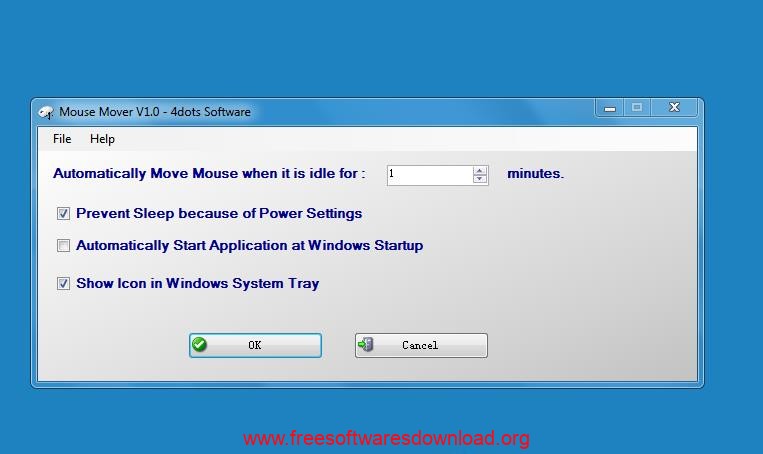
When you first run the application, the configuration screen will open. There, you can specify the number of minutes that the mouse is inactive, after which the application will start automatically moving the mouse. You can also specify that the application is run automatically when Windows starts. You can also specify whether the icon appears on the Windows system tray there. In addition, you can specify whether sleep is blocked by the power settings. You can also double-access the configuration screen by clicking or right-clicking the Windows system tray icon.
Mouse Mover v1.0 features:
Automatically detect when mouse is idle for a long time and then move mouse
Run at Windows Startup
Prevent Power Settings Sleep
Easy to use
Size: 354 KB
License: Freeware
Requirements:Windows 10, 8.1, 8, 7, Vista, 2003 and XP. Including both 32-bit and 64-bit versions
The author’s web link:https://github.com/ChaseIngersol/MouseMover