NetConnectChoose is considered a simple tool which allows you to easily choose the default Internet connection that will be used by all Internet applications, when you have more than a single Internet connection on the same time. (Each connection on different network adapter)
NetConnectChoose displays extensive information about every active network/Internet connection, including network adapter name, MAC Address, Name Servers, MTU, Interface Speed, current incoming/outgoing data speed, number of received/sent packets, received/sent bytes, and more…
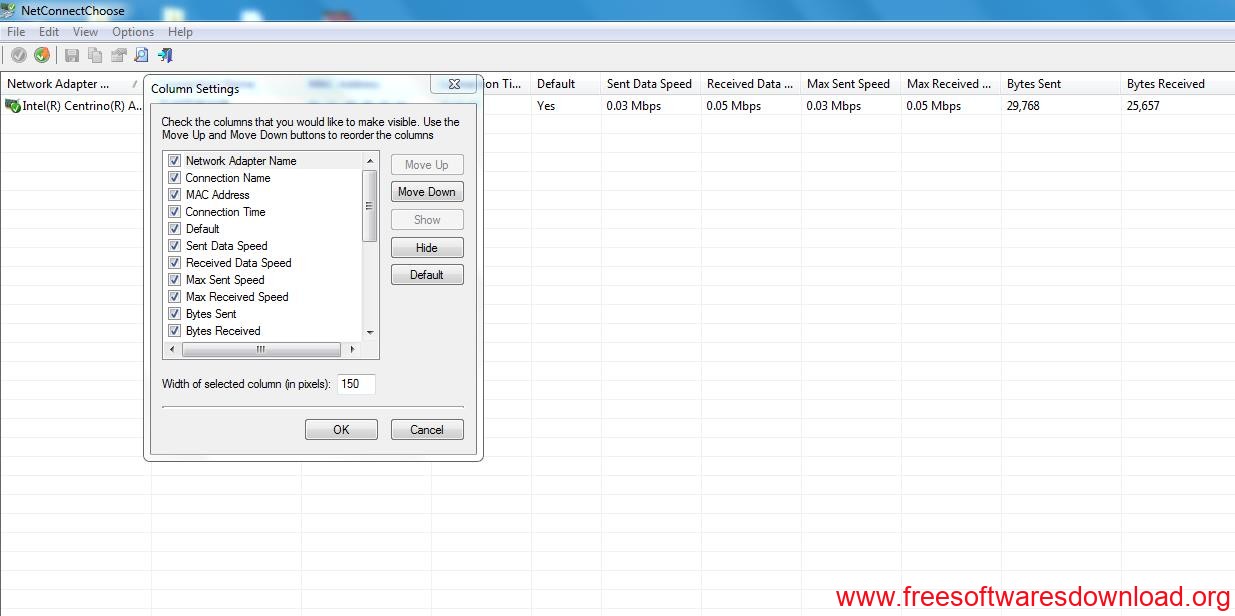
Version 1.10 Update:
1.Fixed bug: In some network configurations, NetConnectChoose failed to set the default Internet connection.
2.Added ‘Metric’ column.
System Requirements:
1.This utility works on any version of Windows operating system, starting from Windows 2000 and up to Windows 11. Both 32-bit and 64-bit systems are supported.
2.On Windows Vista/7/8 with UAC turned on, you have to run NetConnectChoose as admin in order to smoothly change the default Internet connection. If you don’t execute NetConnectChoose as admin, you’ll get a confirmation UAC message-box for every default connection change.
This software NetConnectChoose is developed by NirSoft. You can also find many useful free software there. Go and explore it yourself.