RetroBar is a fun way to chage your taskbar with old style but actually,it is new. If you are reminiscent and want to take place your now Windows taskbar, you can choose RetroBar.

The software can bring you into the classic Windows 95, 98, Me, 2000, or XP style. The app is easy to carry or move. RetroBar is simple enough and you don’t think intricately. You want it, try it. However, everything has two sides.
The tool imposes restrictions on normal menu usage. Luckily, if you want to cancle it, you just need gently click the right mouse button.
RetroBar v1.11 Features:
- Replaces default Windows taskbar with classic layout
- Native notification area with balloon notification support
- Native task list with UWP app support and drag reordering
- Quick launch toolbar
- Start button opens modern start menu
- Ability to show or hide the clock
- Display taskbar on any side of the screen (even on Windows 11)
- Option to display the taskbar, notification area, and clock on multiple monitors
- Ability to show Vista-style window thumbnails
- Customizable XP-style collapsible notification area
- Custom theme support
Requirements:
Windows 7/8.1/10/11
.NET 6.0.2
The author’s link:
https://github.com/dremin/RetroBar
PS:If you can share this website on your Facebook,Twitter or others,I will keep sharing more.