UVK is a multi-featured malware removal and system repair professional tool.
Features:
1.Automate the malware removal and system repair procedure in just a few clicks…
2.Remove adware and malware for all user accounts within a few minutes…
3.Fix errors and optimize the registry and file system for better performance…
4.Uninstall several unwanted programs at once, and ensure no remnants are left…
5.A process manager specially designed to hunt for malware…
6.Easily analyze the modules loaded by each process…
7.Analyze and delete autorun entries to remove malware and free resources…
8.Easily detect and remove infected services and drivers…
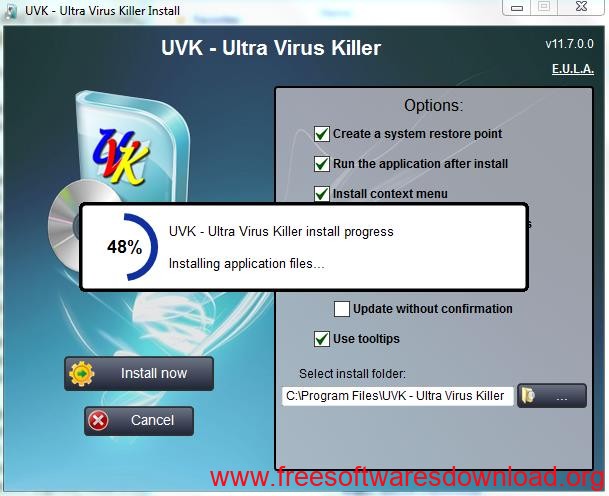

11.7.0.0 Release date: November 10 2022
Improvement details:
1.Tweaked the UI in the Home page, adding more buttons pointing to the most important modules recently added.
2.Updated Clear Disk Info and DiskCopy with their latest builds.
3.Bug fixes and definition updates.
Overview of the “Options” section
Press the Cloud Sync button to configure automatic syncing of settings, whitelists and scripts to/from the cloud.
If you are a licensed user, you will also be able to save the settings to a ini file, which will be loaded by the UVK packages upon instal. The settings saved to the ini file will automatically be loaded by the UVK packages.
Click Save to file to export the current UVK settings to a ini file. Placing the created ini file in the same path as the UVK packages will make them automatically write the settings from the ini file to the registry. This includes the UVK running protection password, the UVK preferences and settings, and the lists columns width. This feature is only available for the users who bought the UVK branding key.
If you’re looking for a video tutorial, click here.
Author: Carifred
Webmaster’s Note: Most UVK features are free, but some require a user license.