Today, the webmaster will share with you a simple and practical screen recording software, which is designed by VOVSOFT. This screen recorder can record the activities on the screen very simply.
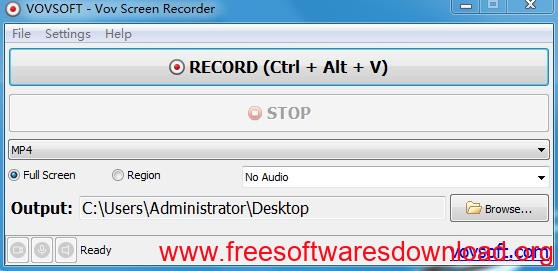
This screen recording software provides an easy to use way to record various activities on the screen, such as creating operation videos, recording games to publish on social media, or recording any content on the screen to share with friends or upload to YouTube.
If you want to use the VOVSOFT screen recorder, just click Start (or Ctrl Alt 1) to start recording, and click Stop (Ctrl Alt 2) to end recording. There are no configurations or settings to modify, it is designed for rapid deployment. In addition, this tool is specially saved in MKV format, allowing full screen capture only.
On the whole, when I tested this screen recording software on my computer, I responded quickly and had a good experience. However, it was not completely free. There would be advertising support or you need to buy it to fully use it.
License:Ad-Supported(Not completely free)
System Requirements:Windows 11|10|8|7