WhoisThisDomain allows you to easily get information about a registered domain. It automatically connects to the right WHOIS server, according to the top-level domain name, and retrieve the WHOIS record of the domain.
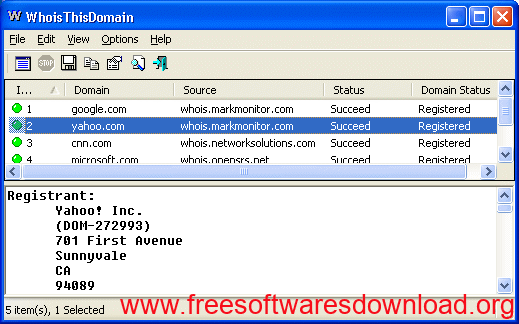
WhoisThisDomain supports both generic domains and country code domains.
This utility doesn’t require any installation process or additional DLLs.Just put the executable file (WhoisTD.exe) anywhere you like, and run it.When running WhoisThisDomain utility, the “Choose Domains” window appears. You can type a single domain, or multiple domains separated by commas, space characters, or enter characters. After pressing the ‘OK’
button, WhoisThisDomain start to retrieve the WHOIS records for the domains that you typed.
System Requirements:
* Windows operating system: Any version of Windows, from Windows 2000 and up to Windows 11.
* Internet connection.
* On a firewall, you should allow outgoing connections to port 43.
Version 2.46 Update
Fixed the Ctrl+A (select all) to work properly on the ‘Build Domains List’ window.